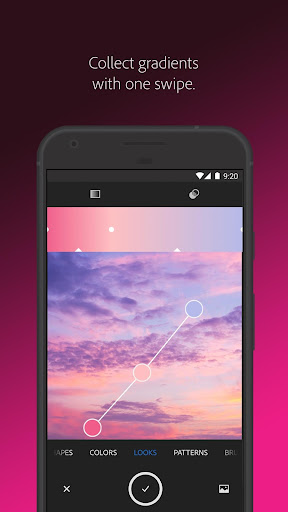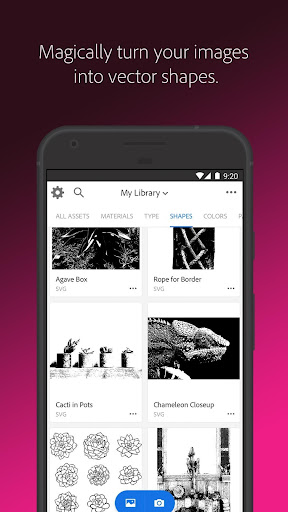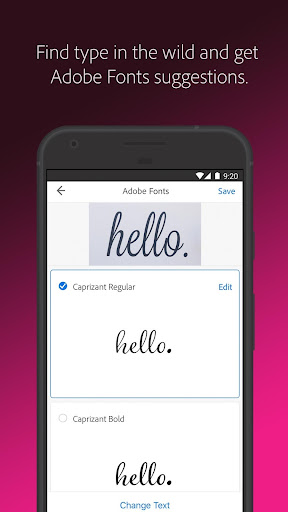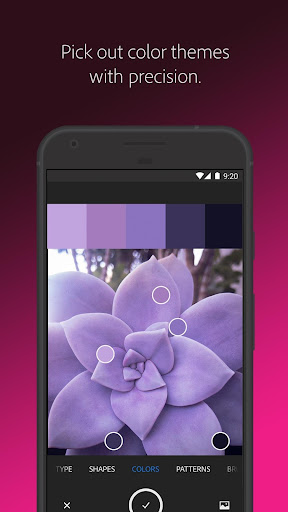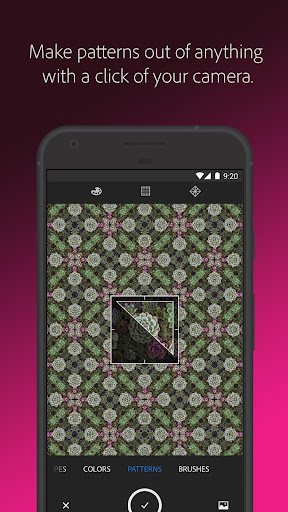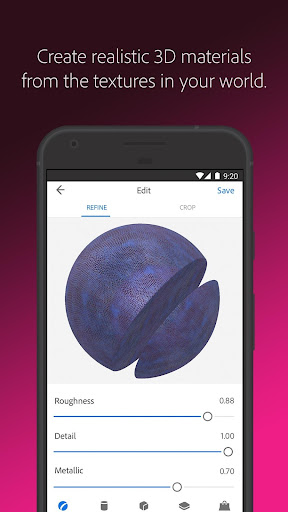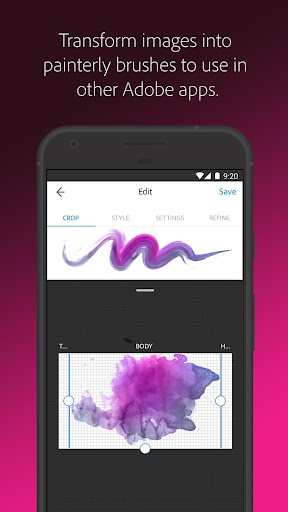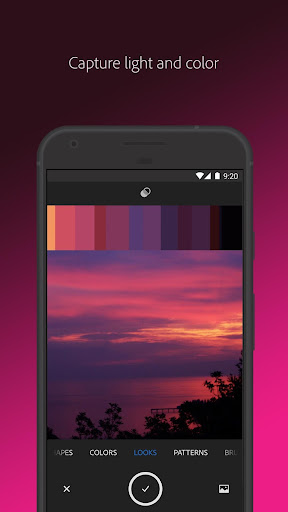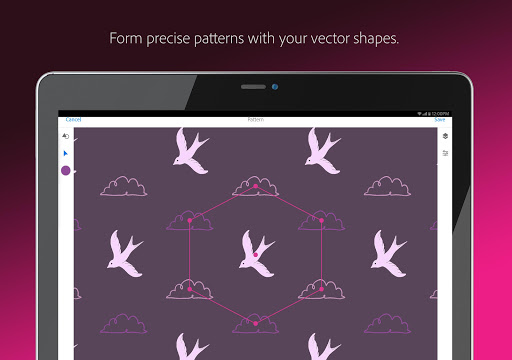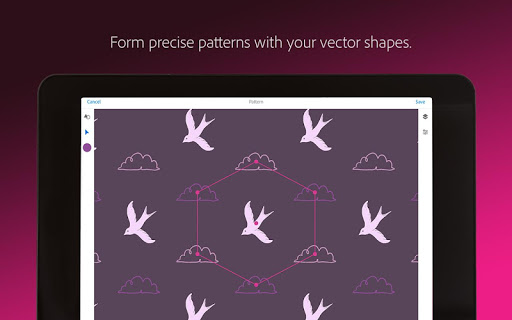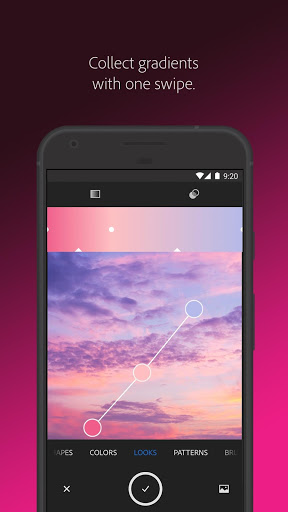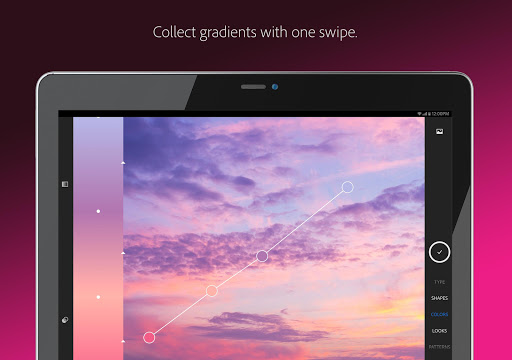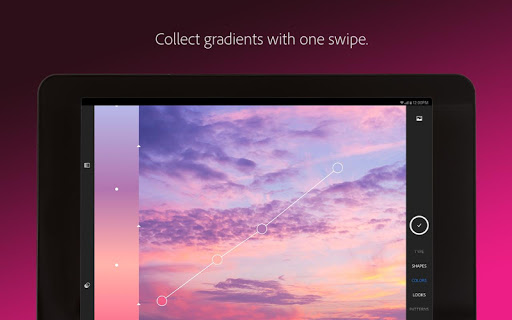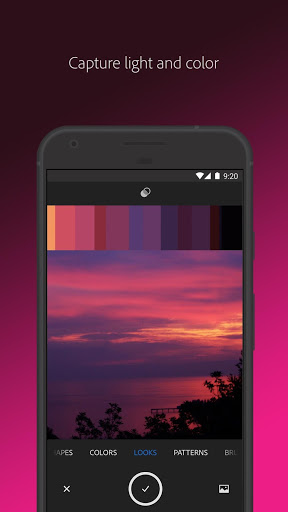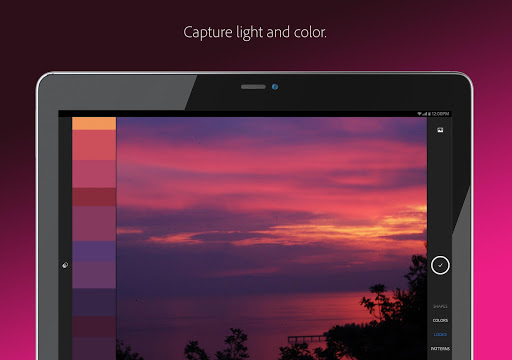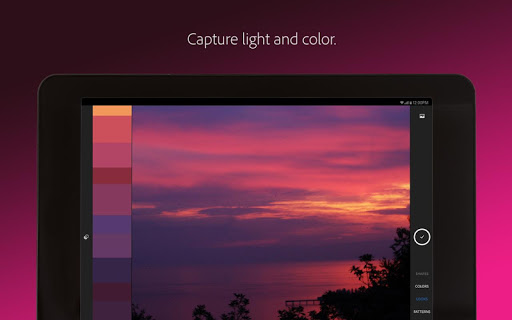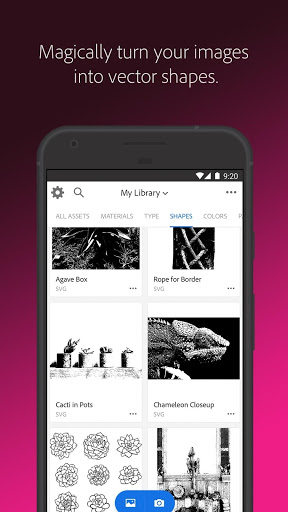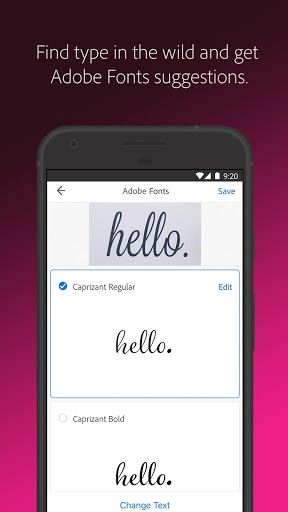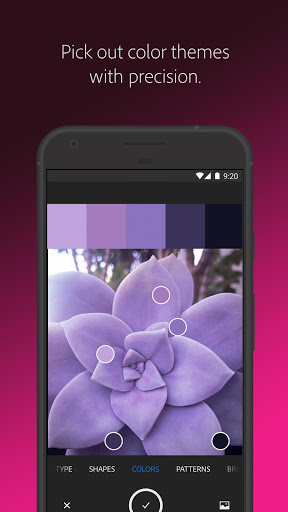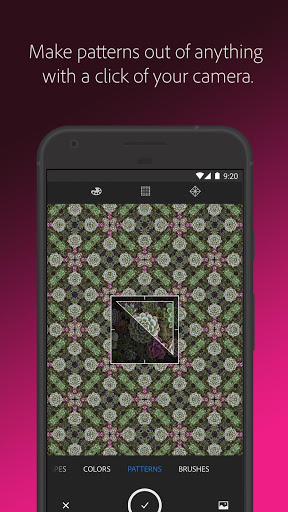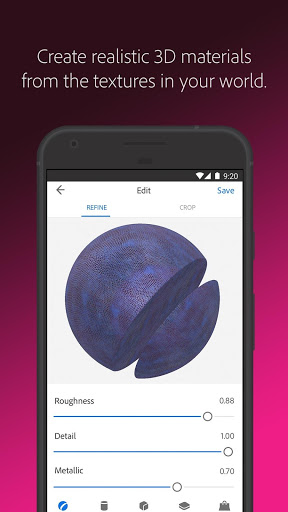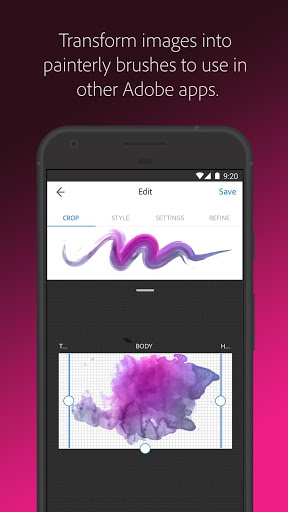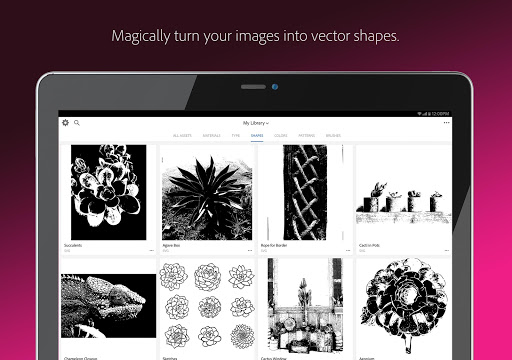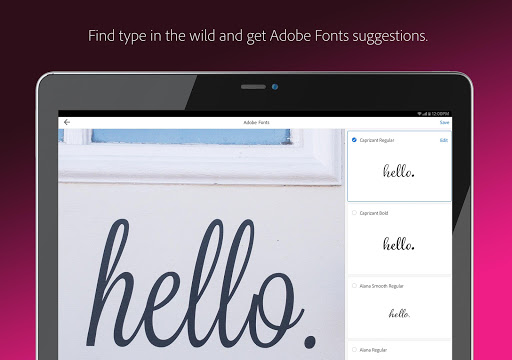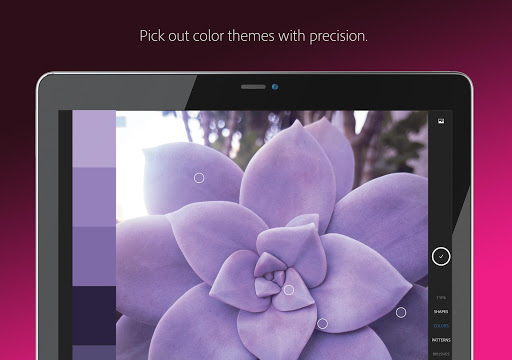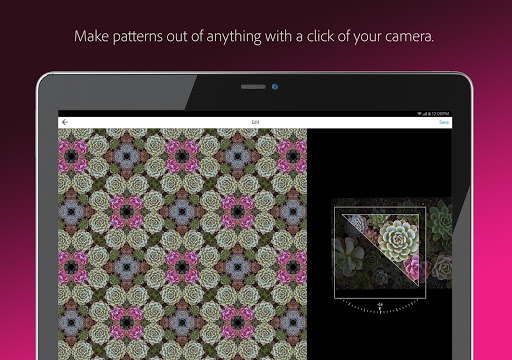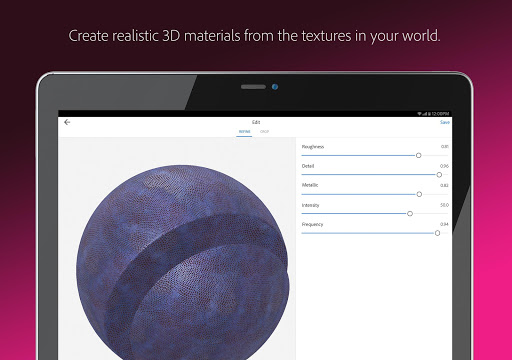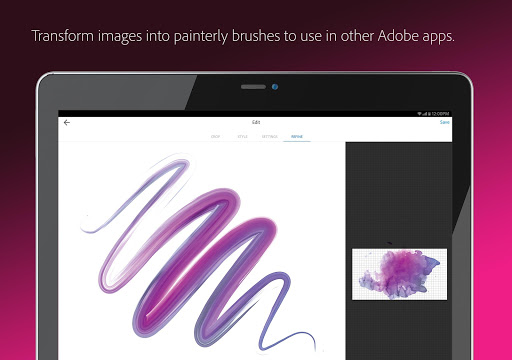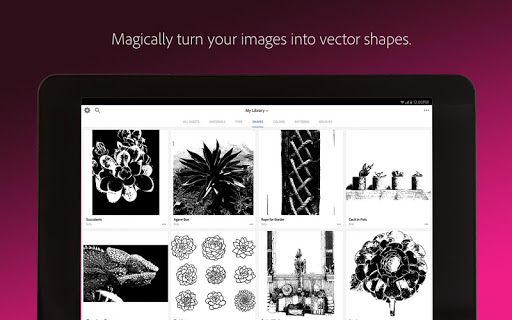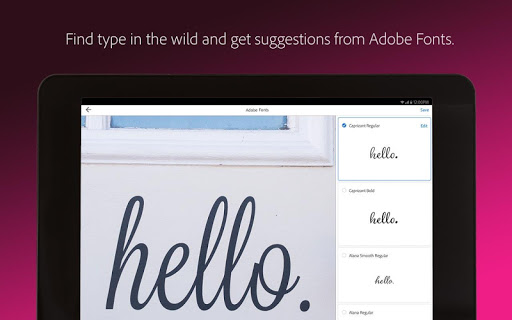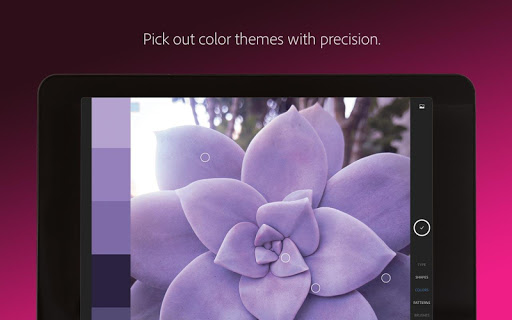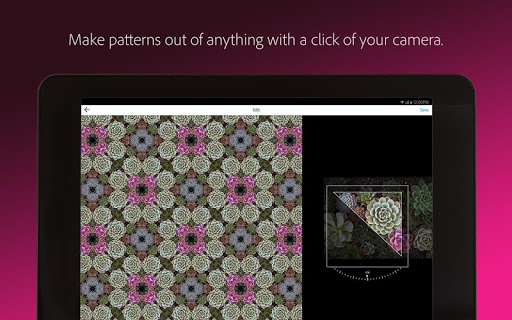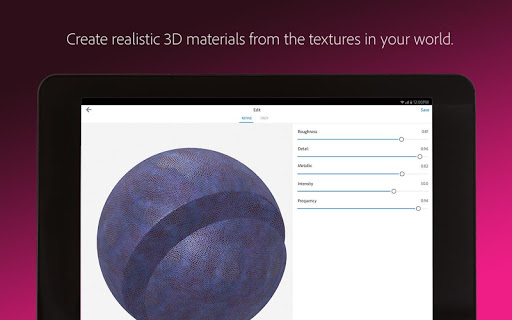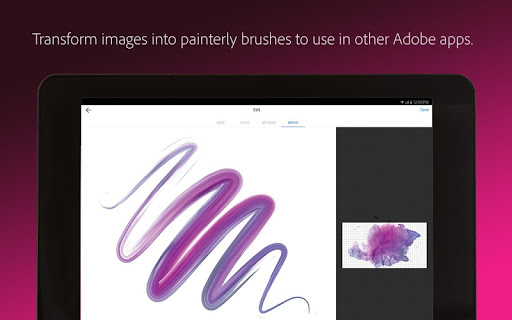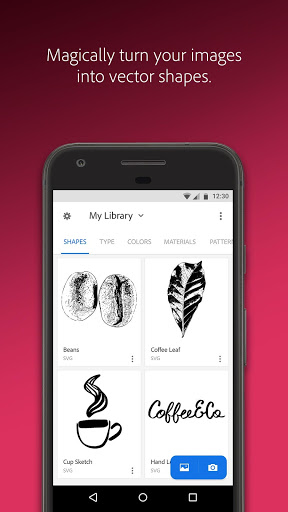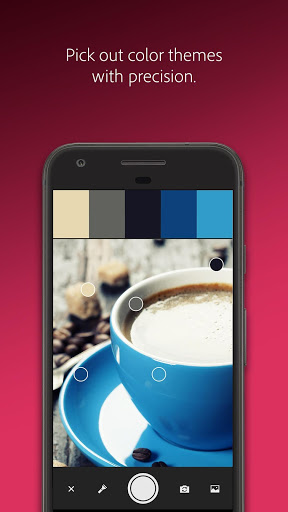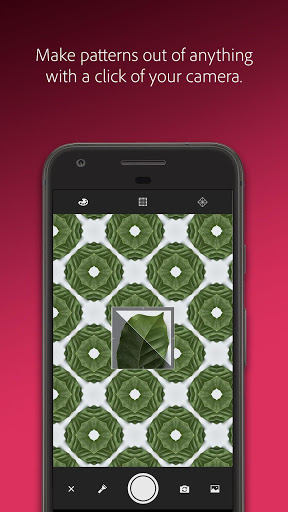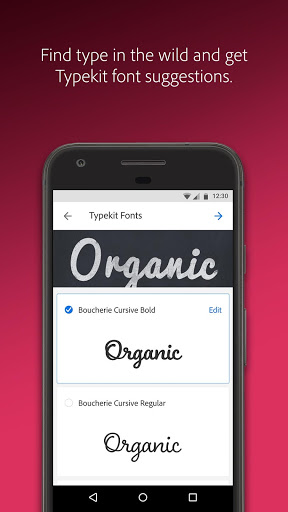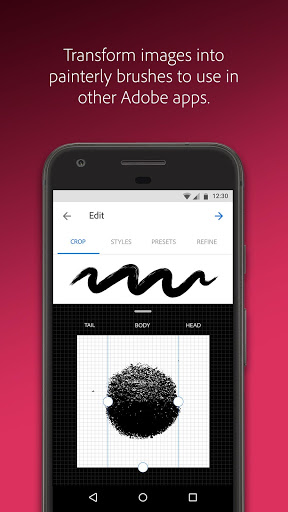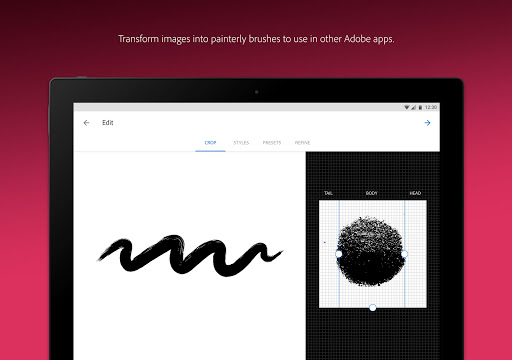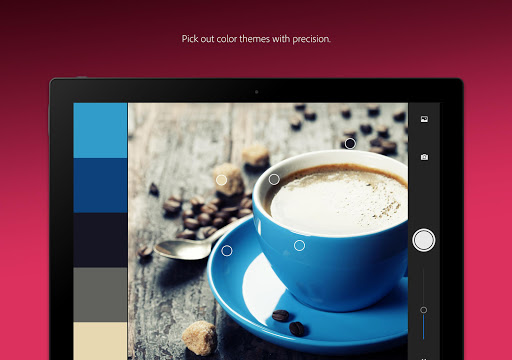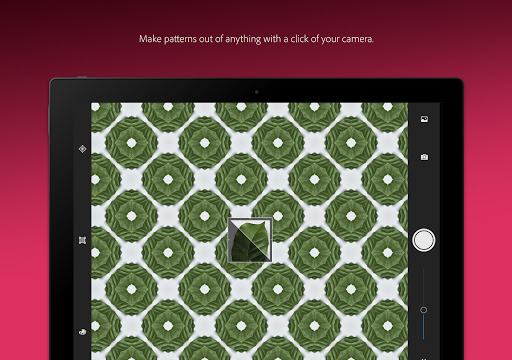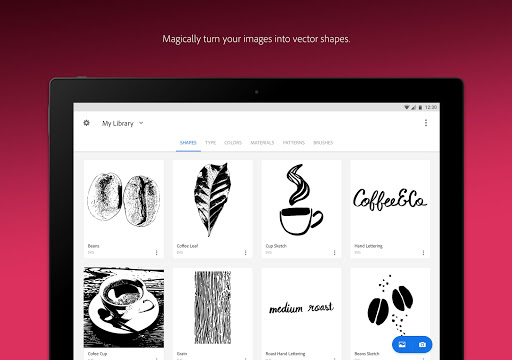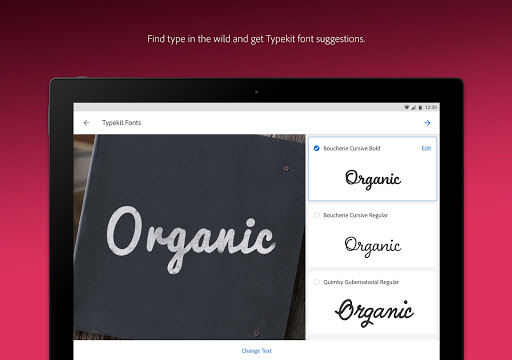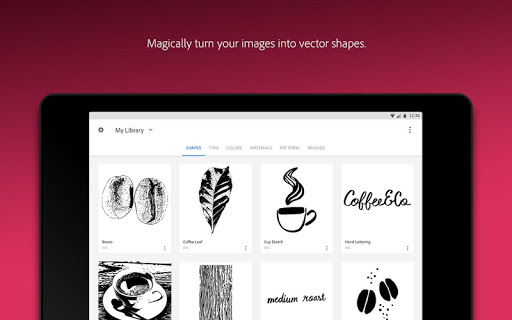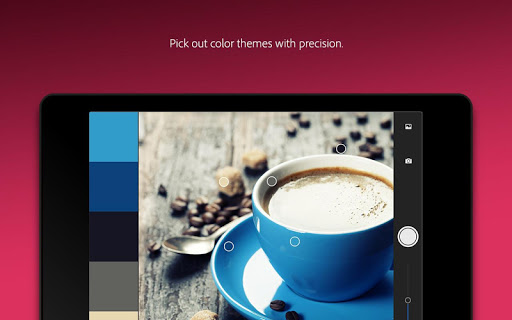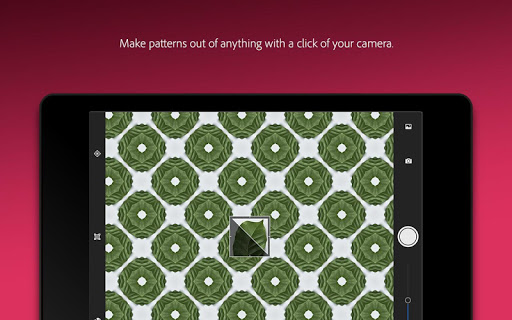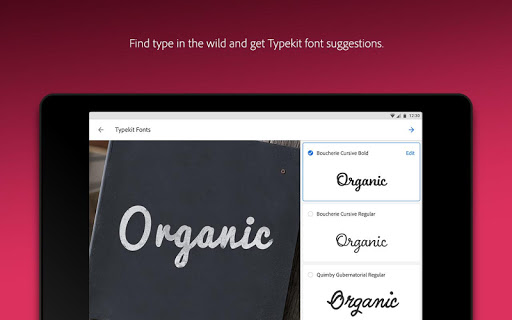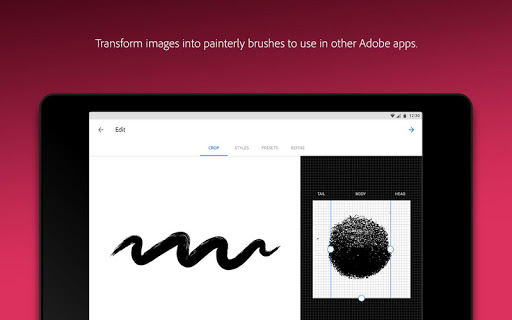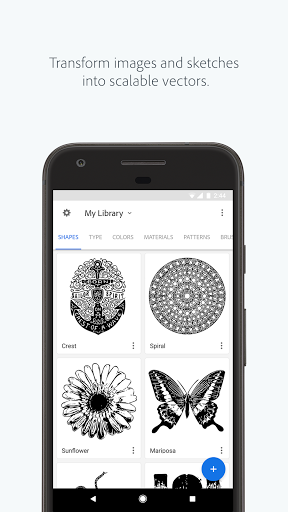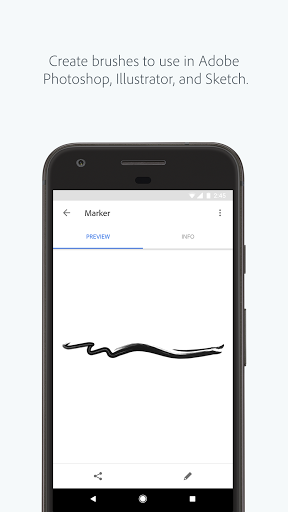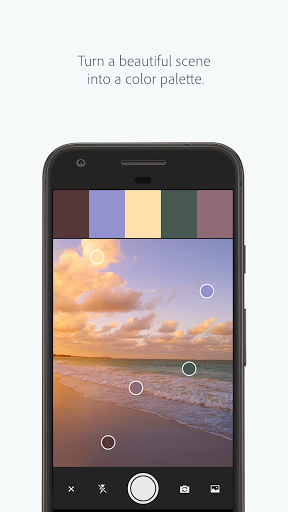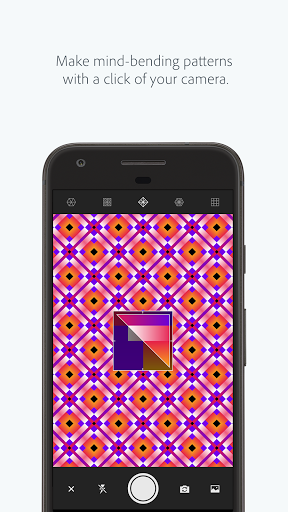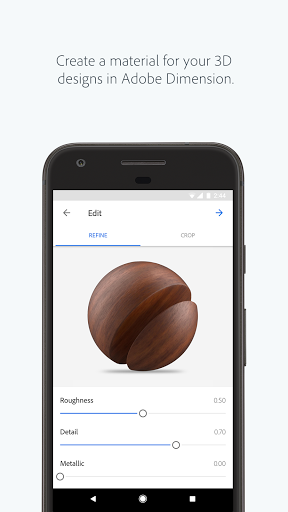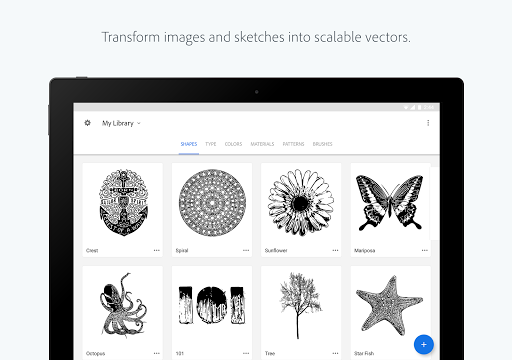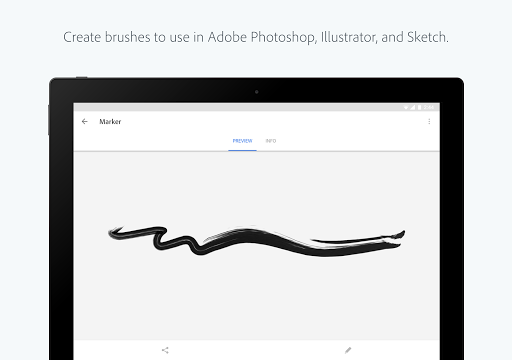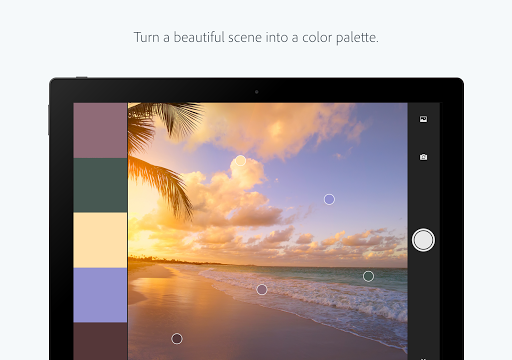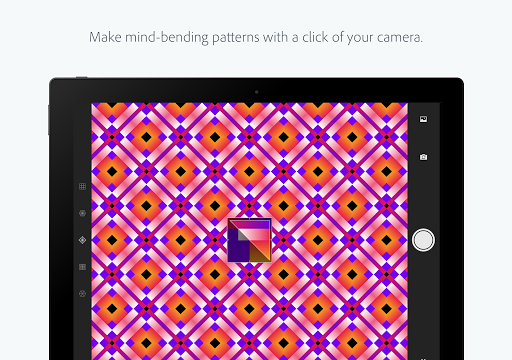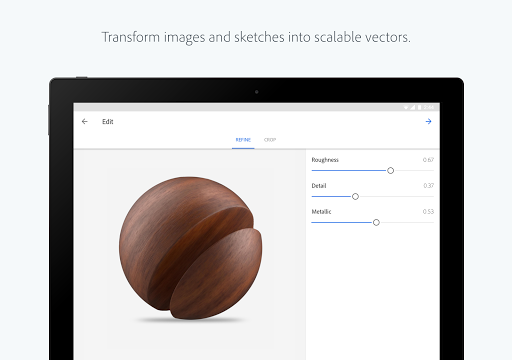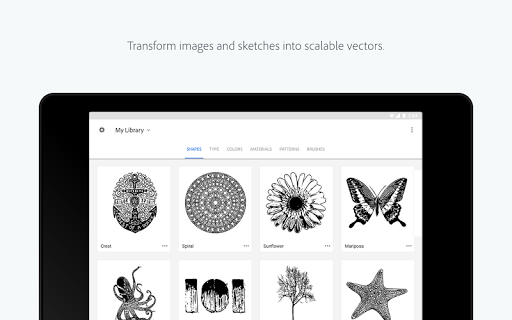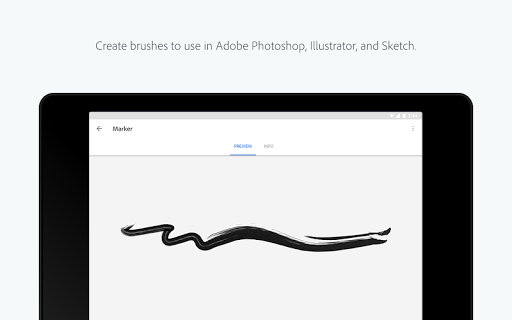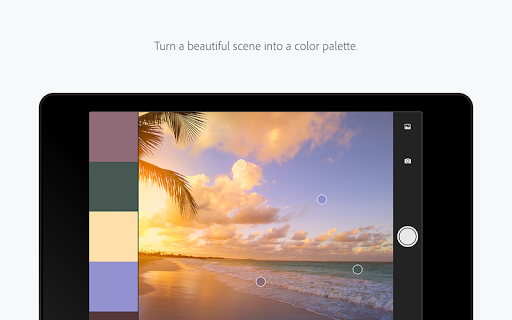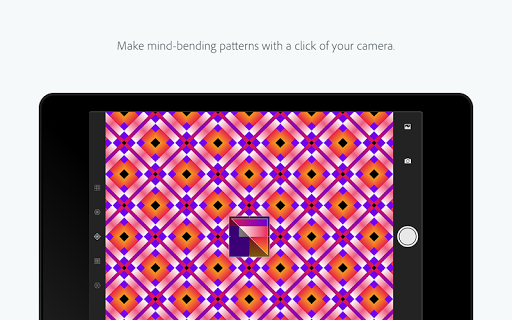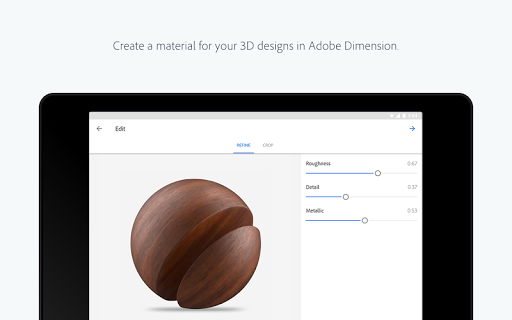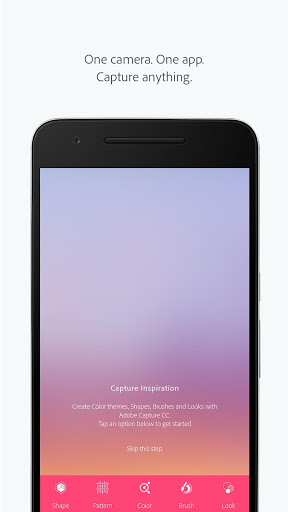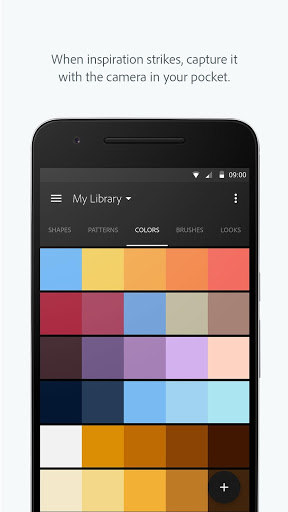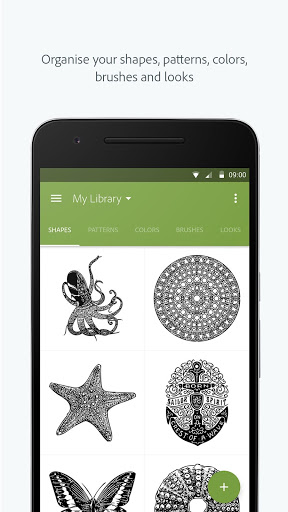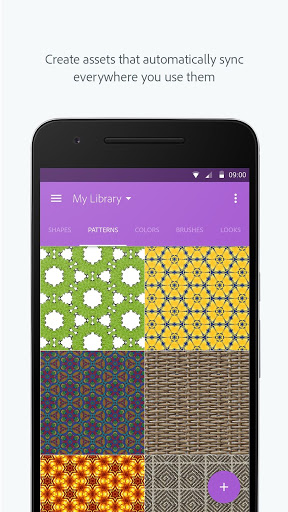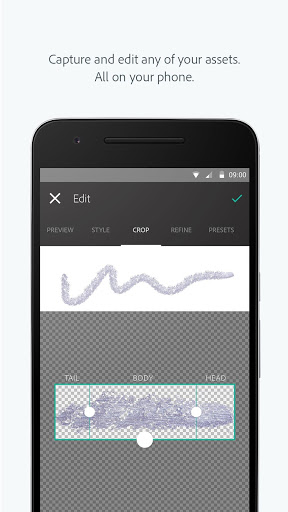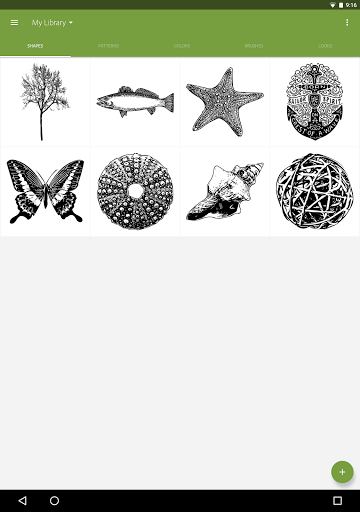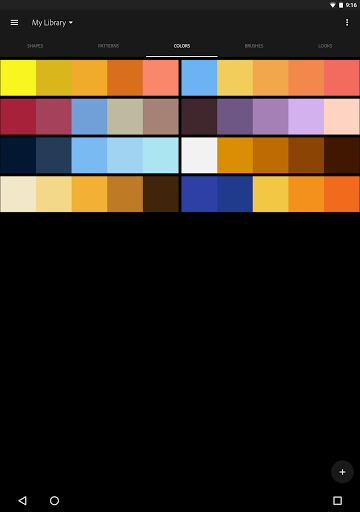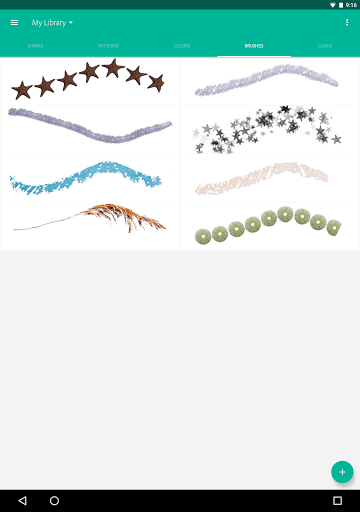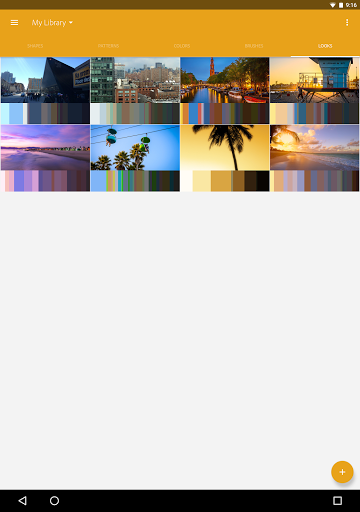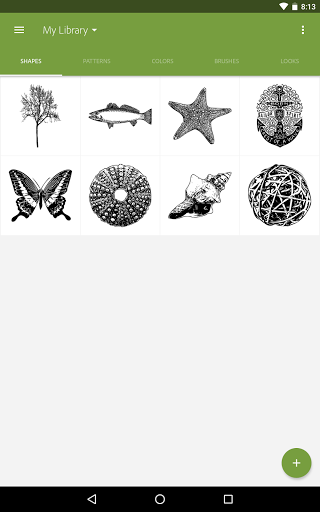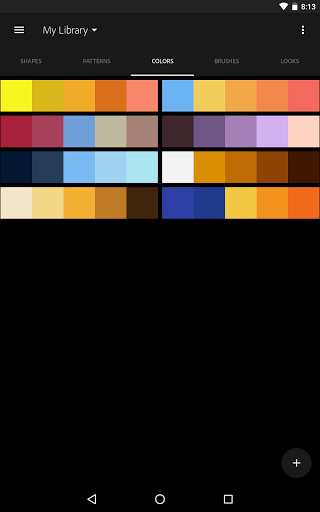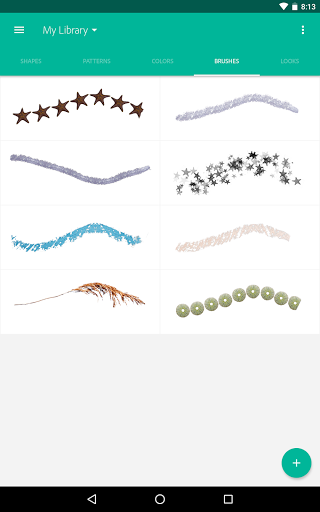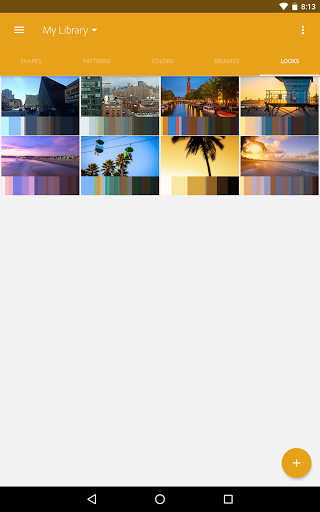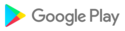Adobe Capture turns your Android phone/tablet into a creation machine for graphic design.
Imagine looking through your camera to see patterns, vector, and even fonts. Now imagine turning those visions into design materials to immediately use in Adobe Photoshop, Adobe Illustrator, Adobe Premiere Pro, Adobe Fresco, and more. The power to transform the world around you into creative elements to build your projects is in the palm of your hands today. Creation of graphic design element is now just a camera click away. Enjoy camera to create graphic design element and to cater Mood Board needs.
Vectorize on the Go
Love poster? Looking for photo to sketch, pencil sketch? Create vector instantly with Shapes. Turn images into smooth, detailed, scalable vector with 1-32 colors, for use in logos, illustration, animation, vectornator and more. Point and shoot at your drawing or upload a photo and watch it magically transform into clean, crisp lines, pencil sketch. Such created element can be used in posters.
Identify Typography
Looking for font finder? Find your perfect font using Adobe Capture. Take a photo of the type you like (in a magazine, on a label, a sign, anywhere!) and watch a list of similar Adobe Fonts magically appear with whatthefont functionality.
Create Color Themes and Gradients
Designers, rejoice! Looking for customized color palettes, color match, color picker, color finder? Find an inspiring gradient? Find color by number or hex? Color grab? Aim your camera at the scene that has the colors you want and grab them to use in your artwork.
Build Beautiful Digital Brushes
Can’t find the right brush to paint? Take a photo or use an image to create brushes that match your creative vision. Use your brushes in Photoshop, Illustrator, or Fresco for rich painterly effects.
Craft Intricate Patterns
Love wallpaper? Looking for patternator? Capture inspiring images and generate patterns with Capture preset geometrics. Easily create beautiful, colorful patterns that fit with your creative projects by using your vector shapes with our precision pattern builder, patternator. Such created element can be used in wallpaper.
Generate 3D Textures
Generate realistic PBR materials for use in 3D design straight from the camera. Modify your materials for even more texture or blend the edges for seamless repeat tiling on your 3D objects.
Capture Light and Color
Love photography? Collect light and hue to turn into beautiful color grading profiles for your images and videos with Looks. Record the magic of a sunset and transfer that feel to use in your photos and video projects. Such created element can be used in photography.
Adobe capture is one solution for all graphic design needs such as color match, color picker, photo to sketch, patternator, color finder, whatthefont, font finder, pencil sketch, color grab, vector and more.
Seamlessly Sync Creative Elements
All your element save to Adobe Creative Cloud libraries. Instantly access your digital elements from your Creative Cloud account in all compatible applications.
MediaPost Appy award winner 2016!
Compatible Adobe Apps and Programs for Creative Assets
Photoshop, Photoshop express, Adobe Fresco, Photo shop Sketch, Premiere Pro, Illustrator, adobe photoshop mix, adobe Illustrator Draw, InDesign, Dimension, After Effects, Dreamweaver, Animate, adobe photoshop fix, adobe xd, adobe spark post, cc express and adobe spark.
2GB FILE STORAGE
The free, basic Creative Cloud membership includes 2GB of complimentary storage for file syncing and sharing.
Adobe Terms of Use: https://www.adobe.com/legal/terms-linkfree.html
Adobe Privacy Policy: https://www.adobe.com/privacy/policy-linkfree.html
What’s new in version 8.1.2
BUG FIXES
Performance and stability improvements
COMMUNICATING WITH US
Post feature requests to Adobe Forums, or send feedback directly to the team under Settings
If you enjoy using Adobe Capture, please share a nice review. It really helps!
What’s new in version 8.1
BUG FIXES
Performance and stability improvements
COMMUNICATING WITH US
Post feature requests to Adobe Forums, or send feedback directly to the team under Settings
If you enjoy using Adobe Capture, please share a nice review. It really helps!
What’s new in version 8.1
BUG FIXES
Performance and stability improvements
COMMUNICATING WITH US
Post feature requests to Adobe Forums, or send feedback directly to the team under Settings
If you enjoy using Adobe Capture, please share a nice review. It really helps!
What’s new in version 8.0
ANDROID 12
Android 12 Support added
UPDATED SHAPES VECTOR OPTIONS
New Style tab in Edit mode. Use Simplify to minimize number of vector points in a shape, or use Smooth to smoothen edges
ELEMENT LIMIT INCREASE
Save up to 10,000 Capture elements to a selected Library
If you enjoy using Adobe Capture, please share a nice review. It really helps!
What’s new in version 8.0
ANDROID 12
Android 12 Support added
UPDATED SHAPES VECTOR OPTIONS
New Style tab in Edit mode. Use Simplify to minimize number of vector points in a shape, or use Smooth to smoothen edges
ELEMENT LIMIT INCREASE
Save up to 10,000 Capture elements to a selected Library
If you enjoy using Adobe Capture, please share a nice review. It really helps!
What’s new in version 7.4
Content Aware Capture
Take your inspiration to the next level with automated element suggestions generated from the content of your images
Simplified Shapes
Vector shapes will now have a reduced number of points by default
Bug Fixes
Performance and stability improvements
If you enjoy using Adobe Capture, please share a nice review. It really helps!
What’s new in version 7.3
Bug Fixes
Performance and stability improvements
If you enjoy using Adobe Capture, please share a nice review. It really helps!
What’s new in version 7.1.3
Shapes Enhancements
Improvements to black and white shape creation
Bug Fixes
As with every release, we’ve improved performance.
If you enjoy using Adobe Capture, please share a nice review. It really helps!
What’s new in version 7.1.2
Shapes Enhancements
Improvements to black and white shape creation
Bug Fixes
As with every release, we’ve improved performance.
If you enjoy using Adobe Capture, please share a nice review. It really helps!
What’s new in version 7.1.1
Shapes Enhancements
Improvements to black and white shape creation
Bug Fixes
As with every release, we’ve improved performance.
If you enjoy using Adobe Capture, please share a nice review. It really helps!
What’s new in version 7.1
Shapes Enhancements
Improvements to black and white shape creation
Bug Fixes
As with every release, we’ve improved performance.
If you enjoy using Adobe Capture, please share a nice review. It really helps!
What’s new in version 7.0.1
If you enjoy using Adobe Capture, please share a nice review. It really helps!
Colorful Shapes
Point your camera at anything or import an image to create a rich colorful vector.
Bug Fixes
As with every release, we’ve improved performance.
What’s new in version 7.0
If you enjoy using Adobe Capture, please share a nice review. It really helps!
Colorful Shapes
Point your camera at anything or import an image to create a rich colorful vector.
Bug Fixes
As with every release, we’ve improved performance.
What’s new in version 6.5
Bug Fixes
As with every release, we’ve improved performance.
If you enjoy using Adobe Capture, please share a nice review. It really helps!
What’s new in version 6.5
Bug Fixes
As with every release, we’ve improved performance.
If you enjoy using Adobe Capture, please share a nice review. It really helps!
What’s new in version 6.4
Share to Capture
Send your images to Capture from any app via the Android Sharesheet.
Bug Fixes
As with every release, we’ve improved performance.
If you enjoy using Adobe Capture, please share a nice review. It really helps!
What’s new in version 6.3
Use Shapes in Fresco
Black & white Capture Shapes are now available to use in Adobe Fresco
Use App Shortcuts
App Shortcuts have been added
Bug Fixes
We continue to improve performance and squash bugs
If you enjoy using Adobe Capture, please share a nice review. It really helps!
What’s new in version 6.2
Share to Capture
Send your images to Capture from any app via the Android Sharesheet.
Export 3D Materials
Export your 3D Materials in MDL format
Bug Fixes
As with every release, we’ve improved performance.
If you enjoy using Adobe Capture, please share a nice review. It really helps!
What’s new in version 6.1
If you enjoy using Adobe Capture, please share a nice review. It really helps!
Pattern Builder
Now you can create precise seamless vector patterns with your shapes using our snap grid enabled pattern builder.
Bug Fixes
As with every release, we’ve improved performance.
What’s new in version 5.3.1
Capture Gradients
Create powerful color gradients to use in your artwork and designs.
Discover
Find artwork created with Adobe Capture to inspire you.
Learn
Learn new workflows and techniques to make the best Captures
Bug Fixes
Improved performance.
What’s new in version 5.2
Capture Gradients
Create powerful color gradients to use in your artwork and designs.
Discover
Find artwork created with Adobe Capture to inspire you.
Learn
Learn new workflows and techniques to make the best Captures
Bug Fixes
Improved performance.
What’s new in version 5.3
If you enjoy using Adobe Capture, please share a nice review. It really helps!
Better Brushes
Want to create a repeating brush from your artwork? Send the image to Capture to create digital pixel and vector brushes that can be used in Adobe Fresco, Adobe Photoshop, and Adobe Illustrator.
Bug Fixes
As with every release, we’ve improved performance.
What’s new in version 5.2
Capture Gradients
Create powerful color gradients to use in your artwork and designs.
Discover
Find artwork created with Adobe Capture to inspire you.
Learn
Learn new workflows and techniques to make the best Captures
Bug Fixes
Improved performance.
What’s new in version 5.1.1
Looks
Create color profiles to use in video and photos.
Photo Adjustments
Adjust the exposure, saturation, and more.
(Available on devices with Camera2 and performant hardware.)
Bug Fixes
Improved performance.
What’s new in version 5.1.1
Looks
Create color profiles to use in video and photos.
Photo Adjustments
Adjust the exposure, saturation, and more.
(Available on devices with Camera2 and performant hardware.)
Bug Fixes
Improved performance.
What’s new in version 5.0
Camera-centric Experience
App automatically launches into the camera and prioritizes returning to the camera.
All Assets in Gallery
See all your assets in each library at once, or choose to view by type via the Tabs.
Performance Enhancements
Build better Brushes. Save sharper Shapes. From capture through editing, we’ve re-engineered for performance.
Bug Fixes
As with every release, we’ve improved the mechanics and squashed some bugs.
BUG FIXESWe've focused on improving performance and getting rid of some bugs for you.Keep that feedback coming — we always appreciate a good review!
What's New in Version 3.2SHAPE AUTO CLEANRemove excess detail with the tap of a button.THUMBNAIL DETAILAll asset thumbnails come with more information, right below each title.LAUNCH PATTERNS IN DESKTOP APPSOpen your patterns in Illustrator and Photoshop by tapping on "Open in..."BUG FIXESWe've improved performance and fixed some bugs.Keep that feedback coming—we always appreciate a good review!
BUG FIXES AND IMPROVEMENTSThis version includes bug fixes and performance improvements.Keep that feedback coming -- we always appreciate a good review!
WHAT’S NEW in version 2.7SOCIAL SIGN IN SUPPORTWe have made the sign-in process easier for you. Now you can sign in to Capture using your Facebook or Google e-mail id.SHAPE QUALITY IMPROVEMENTOn full HD phones we now use more pixels to generate vector shapes. This will result in significant quality improvement on supported devices.If you enjoy using Capture CC, please share a nice review. It really helps!
WHAT’S NEW in Version 2.6.1SETTINGS TO SWITCH BETWEEN WI-FI AND DATAControl how your assets sync with Creative Cloud: wi-fi, data, or both.OTHER FIXES AND IMPROVEMENTSThis version includes bug fixes and performance improvements.If you enjoy using Capture CC, please share a nice review. It really helps!

 cat S61
cat S61